MLinkPlanner 2.0 release
- Jun 15, 2020
- 2 min read
Updated: Jun 30, 2020
Today we are pleased to introduce version 2.0 of our popular MLinkPlanner software. The new version is free for MLinkPlanner users.

New Features in MLinkPlanner 2.0: 1. The user interface has been changed; now the main menu in the form of a tree-view. 2. The data input principle from the specification of radio equipment has been changed. Now the user does not need to search for detailed specifications for the main radio equipment - just select the equipment from an extensive set, after which all the necessary parameters will appear in the source data for calculation. In case the necessary equipment is not in our database, the program provides a convenient tool - the Equipment Editor, with which the user can prepare a specification file or edit an existing one.
3. North American methods added - the Vigants-Barnett multipath fading prediction method and the Modified Crane (1996) Rainfall Attenuation model. 4. Added different diffraction analysis methods: the Complete Bullington method, the Deygout method, and the Epstein-Peterson method.
5. Added ability to determine vegetation losses in accordance with the Rec. ITU-R P.833-9.
6. There is a possibility to change the style of links, sites, base, and subscriber stations.
7. Now you can load custom layers from KML and CSV files and change the display style of these layers on the map. 8. Now you can delete and rename sites without automatically deleting the associated BS, SS, and links. 9. Added raster image in * .png format and KMZ for saving the PtMP coverage.
10. There is a possibility of a detailed comparison of the two coverage. 11. Ability to use the English measurement system 12. The detail and speed of coverage calculating have been increased by optimizing the algorithm and using parallel computing in various processor cores/threads. The calculation for base stations is performed in different threads, which allows efficient use of the power of modern processors. When installing MLinkPlanner 2.0, the old version of the software is not automatically removed; you can work in different versions at the same time. Project files of the 1.2 and 2.0 versions are not compatible; however, you can import old projects into MLinkPlanner 2.0.
You can find more information in the updated User Manual. A video about the new software will be available soon.
As always, we welcome your comments and suggestions for improving the functionality of MLinkPlanner.


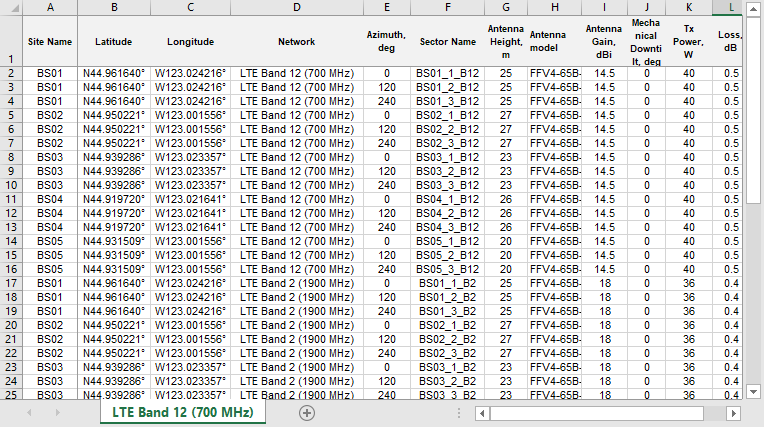


Comments