RadioPlanner 3.0 Update 240130
- Jan 31, 2024
- 1 min read
We have added additional features for planning Fixed Wireless Access (FWA) and IoT LPWAN networks (LoRa, SigFox, etc.). Instead of the “Miscellaneous Studies - Multipoint Study” menu, a separate “Fixed Wireless Access” panel has been introduced for working with CPE or LPWAN sensors, which is more convenient and has more capabilities.

In the Fixed Wireless Access panel, users can:
Import CPEs/Sensors from a CSV file or manually create new CPEs/Sensors on the map.
Use multiple types of CPE/Sensor equipment.
Adjust the antenna height for an individual CPE/Sensor or multiple CPEs in the table.
Manually or automatically assign CPEs/Sensors to Base Station (BS) sectors based on various criteria.
View path profiles from the selected CPEs/Sensors to nearby base stations.
Generate a single network report or an aggregate throughput summary report for CPEs/Sensors in Excel.
To display the CPE and the link to the assigned BS on the base map, a separate layer has been created in ‘Map Layers’. Here, users can modify the CPE icon and line width. This layer can be saved in HTML, PNG, and KMZ coverage files.
More details in the updated User Manual.


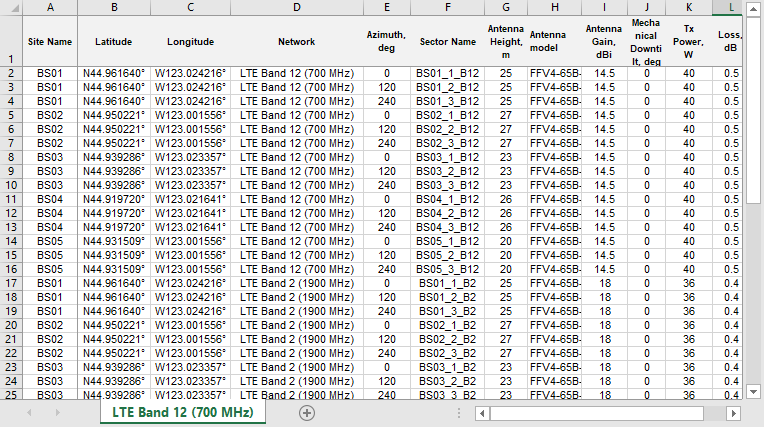


Comments